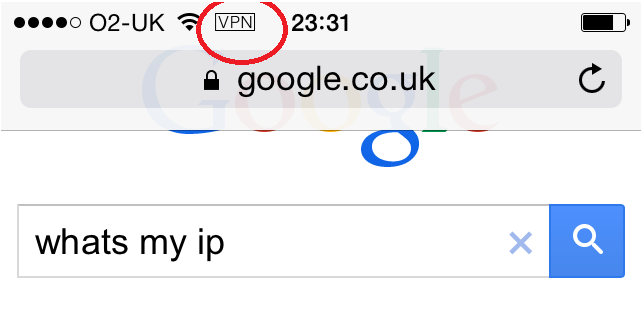Hello, today's tutorial is about installing the OpenVPN app on your IOS device and setting it up.
First of all we have to install OpenVPN app on our IOS device, we do this by typing "openvpn" in the appstore and downloading and installing the app seen below which is the official app. There are some other ones but they won't work.

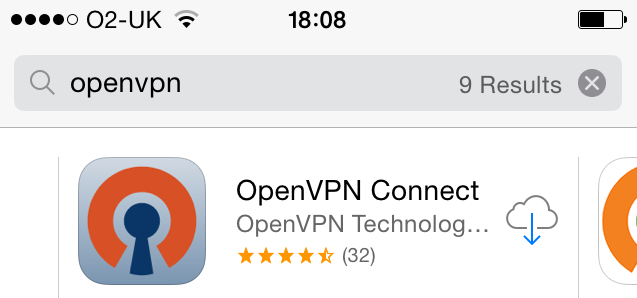
Once thats done we have to create an .ovpn profile on our server. The guide on how to install OpenVPN can be found here. If you already have Installed and set up OpenVPN and need just another user you just have to cd to /etc/openvpn/easy-rsa/2.0 and create another user with ./build-key clientname and follow the rest of the tutorial to make the .ovpn file.
Then, we open Itunes or Itools in my case and put the .ovpn file in the applications folder:
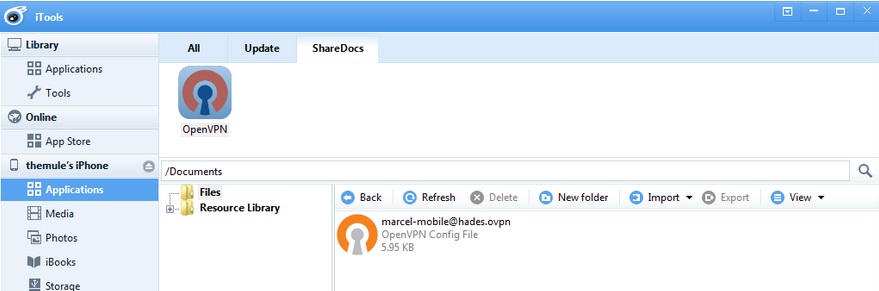
If you really wanted to, you could also email the profile to yourself and then open the attachment and select to open with OpenVPN app but that wouldn't be very safe.
Next, we go to the OpenVPN app and the profile should be visible there:
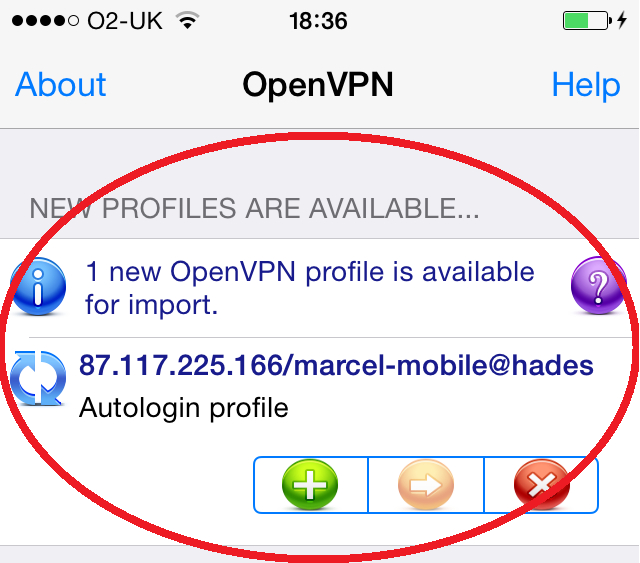
All we do then is tap the green plus sign and we should see it being added to profile list:
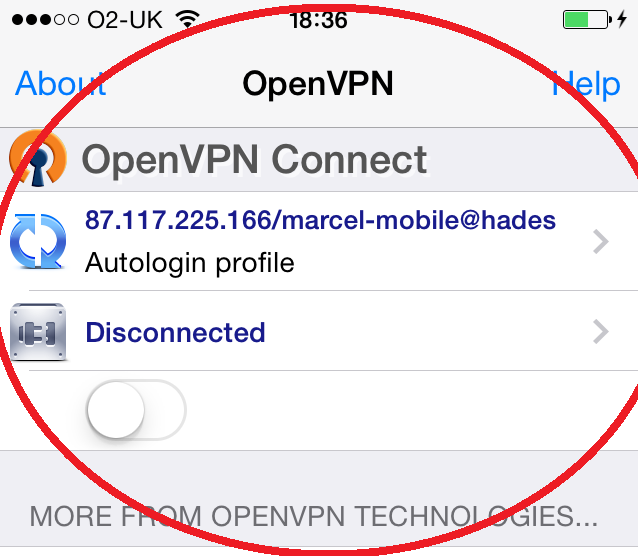
Finally we move the slider to the on position and confirm:
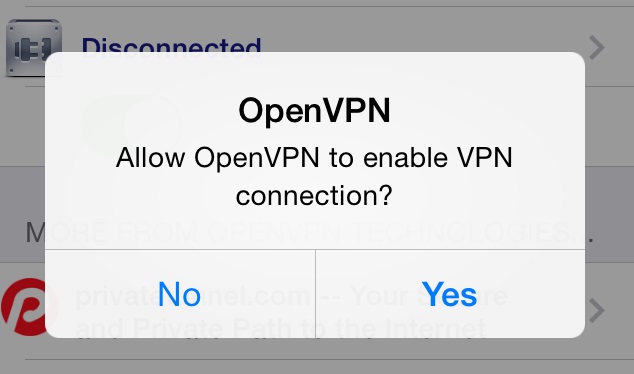
If you have done everything correctly, every time you access the internet a little OpenVPN logo will appear at the top of the screen letting you know that it launched. To make sure OpenVPN is working correctly always google your IP address: